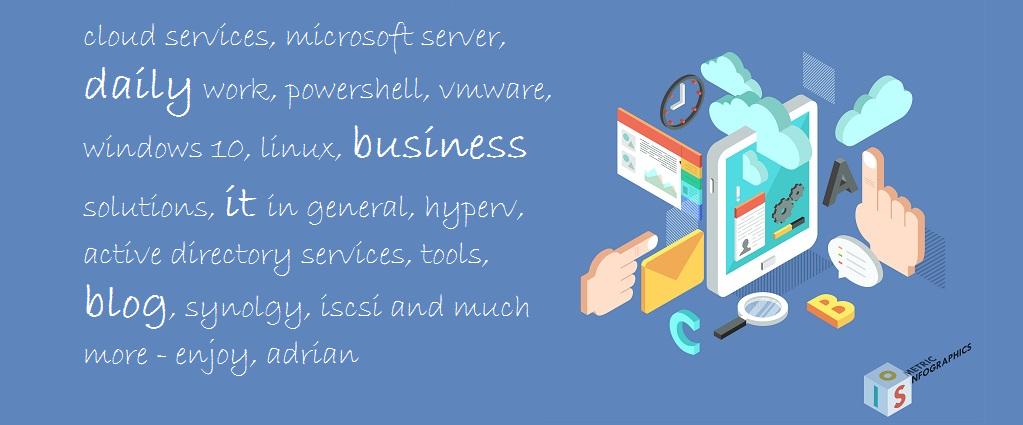
Recently i updated a Windows 10 Pro from
1703 (Redstone 2, Creators Update) to 1803 (Redstone 4 Spring Update) and i ran into this:
Update with Media Creation Tool . After an hour updating the PC restarted and gave me an Error Message “Something went wrong…”
Error 0xc1900208 after the second try i got Error 0x000000f
Here the solution:
Go to Fileexplorer search for C:\swsetup and rename it to C:\swsetup.old.
In this folder there are all HP Drivers, you dont need them. If you are curios you can move the whole folder to an external USB Stick.
After you hav e done this the updates will install.
If you still experience update problems then:
- Go to Filexplorer
- Open Directory -> C:\Windows\Panther\
- Search for ComppatData* File (open the newest file)

- Look out for the Line “CompatibilityInfo Blocking Type=”Hard” behind this line you will find the Problem Software which caused the Error in my case it was “Infineon TPM Professional” Driverpackage in c:\swsetup

For more detail informations head over to microsoft docs
Error: Contact form not found.